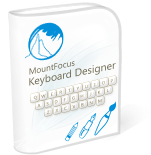The MountFocus Keyboard Designer was designed to allow developers or users of Windows applications to design their own onscreen keyboards. The design was made for Point of Sale applications, but it is perfectly suitable for other uses as well. Infokiosks, remote customer terminals, or any application where you do not want the user to have a physical keyboard available, are perfect situations for the MountFocus Keyboard Designer. (Screenshot)
Features
- Fully customizable keyboards
- Page Controls allow context sensitive keyboard layout allowing the user to press "legal" keys only
- OLE support allows other applications to select pages and control the appearance of the keyboard
- Easy deployment of your custom made keyboards
- Fully customizable keys
- Single or multiple keystrokes can be sent from a single key press
- Multiple objects can be placed on keys
- Background color and/or graphic
- Copy keys from the integrated key pool for fast and easy creation of new keyboards
- Full Unicode support
- Scripting
- Event handlers: script procedures that are triggered when a certain event occurs
- Choose any installed Active Script compatible script language
Price List
To get a better view for yourself, download the MountFocus Keyboard Designer now and try it out with your own products and in your own environment. The downloadable file is a fully operational, 30 day trial version.
The MountFocus Keyboard Designer package comes with the Keyboard Designer and a Runtime Keyboard system. When you order a license for the Keyboard Designer, you also get 5 FREE Runtime Keyboard licenses. Additional Runtime Keyboard licenses are available at very reasonable prices.
Still not convinced? How about FREE technical support by email?
ORDER HERE!
SYSTEM REQUIREMENTS
Keyboard Designer: Windows 98/ME/NT/2000/XP or later
Runtime Keyboard (limited features): Windows 98/ME/NT
Runtime Keyboard (full features): 2000/XP or later
10 MB of hard disk space
32 MB RAM